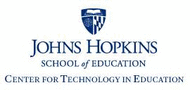- MD Online IEP System Users' Guide v13
- Orientation
- Getting Started
- Locating a Student's Case
- Student Compass: Aggregate Level
- Student Compass: Student Level
- Meetings
- IEP Development
- Identifying Information
- Eligibility
- Participation
- Present Levels
- Special Considerations
- Goals
- Services
- LRE and Placement Summary
- Utilities
- Student Compass Wizards
- Transferring and Exiting Students
- Forms and Logs
- Reports
- Additional Case Level Functions
- County Level/Data Manager Functions
- Managing User Accounts
- Editing Demographic Information
- Technical Support & Troubleshooting
Password Change
Passwords can be changed by the user with a login to the system to one of their choosing.
1. The Change Password option is available from the drop-down menu under the users name in the upper right-hand corner. Click on drop-down list in top right corner, select Change Password, and a Change Password page will be displayed to enter the new password.

2. Type new password two times.
Passwords must be 8 characters, have 1 upper and lower case letter, contain a special character, cannot be the same as the last 3 passwords used, cannot be common words like “password” qwerty”. Passwords expire every 90 days and users will be prompted to enter a new password.
3. Click on Change Password button.