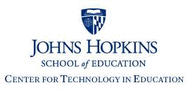- 2018 MD Online IEP System Users' Guide v14
- Orientation
- Getting Started
- Locating a Student's Case
- Student Compass: Aggregate Level
- Student Compass: Student Level
- Meetings
- IEP Development
- Identifying Information
- Eligibility
- Participation
- Present Levels
- Special Considerations
- Goals
- Services
- LRE and Placement Summary
- Utilities
- Student Compass Wizards
- Transferring and Exiting Students
- Forms and Logs
- Reports
- Additional Case Level Functions
- County Level/Data Manager Functions
- Managing User Accounts
- Editing Demographic Information
- Technical Support & Troubleshooting
Transition Activities
Transition Activities are identified for the student to develop skills and knowledge to attain the identified postsecondary goals based on their needs, preferences, and interests---think in terms of action steps over the year that will facilitate progress towards their postsecondary goals. There must be a Transition Activity identified for every measurable post-secondary goal that facilitates the movement toward the goal. There must be at least one academic activity and one employment/training activity that supports the postsecondary goals. Each of the various Transition Activities must complement and be coordinated with each other.
As required by COMAR/IDEA, progress on student’s goals must be documented and shared with students and families. In Maryland, progress on transition services/activities will be collected and shared with students and families quarterly based on the student’s transition plan.
1. Select Transition Activities from the IEP Table of Contents or from the navigation drop-down list in the section title located on each of the IEP page.

2. Transition Activities can be added to the next screen by choosing Add Activity button. Select activities types (such as Academic, Employment Training, Activities of Daily Living, Independent Living, and Transportation) from the Activity Type drop-down list. Complete Responsible Party textbox and click the SAVE button.

3. Active IEPs will have a Track Progress button next to each Transition Activity. Selecting the Track Progress button will display a new Track Transition Activity Progress page. Complete form and click the SAVE button.

The Transition Activity and Details are displayed after clicking on the Track Progress button. Past Progress updates are listed with ability to edit/delete. A Progress Code must be selected. Date of Progress Report must be entered. Description of Progress is to be included.
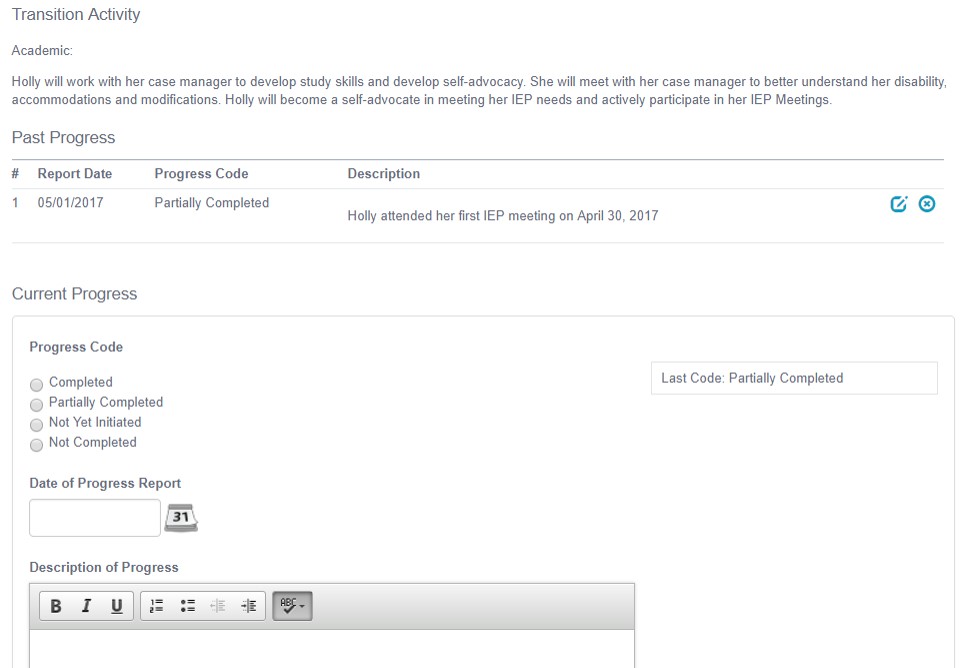
Note: If the Not Completed Progress Code is chosen, then a reason must be selected. The Other option has text field to specify the reason for progress not being made.
When the Transition Activity Type is Employment, additional checkboxes for Training Involved are displayed. A combination of the options can be selected.