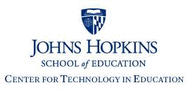- 2018 MD Online IEP System Users' Guide v14
- Orientation
- Getting Started
- Locating a Student's Case
- Student Compass: Aggregate Level
- Student Compass: Student Level
- Meetings
- IEP Development
- Identifying Information
- Eligibility
- Participation
- Present Levels
- Special Considerations
- Goals
- Services
- LRE and Placement Summary
- Utilities
- Student Compass Wizards
- Transferring and Exiting Students
- Forms and Logs
- Reports
- Additional Case Level Functions
- County Level/Data Manager Functions
- Managing User Accounts
- Editing Demographic Information
- Technical Support & Troubleshooting
Transition Activities Monitoring
Transition Activities Monitoring page will display progress achieved on all Transition Activities. The activities will be categorized by type: Academic, Employment Training, Activities of Daily Living, Independent Living, and Transportation. The most current progress code for each activity will be displayed. The user will be able to add new progress updates for any/all of the Transition Activities by clicking Track Progress button.

Track Progress on Transition Activities
1 Click on the Track Progress button next to a particular activity to enter progress data for that activity.
2. Review Past Progress information on the activity, if applicable.
3. Select a Progress Code radio button. Enter the date of progress report, and description of progress on the activity.
4. Click on the Save button.