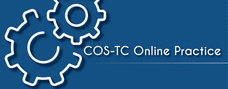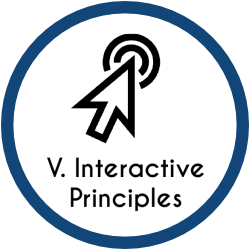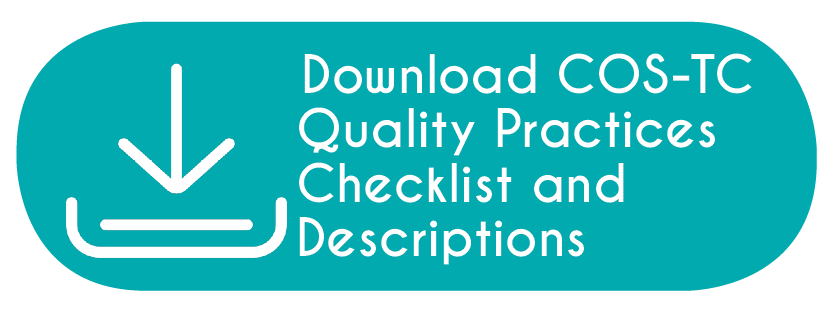The entire Child Outcomes Summary – Team Collaboration Quality Practices Checklist and Descriptions are provided in this section for your reference.
In addition to quality practices specifically designated for team collaboration in the Child Outcomes Summary (COS) process, the COS-TC quality practice checklist includes a list of general interactive quality practices. These items reflect general content and are not specific to the Child Outcomes Summary process, however they provide an essential foundation for effectively implementing other quality practices in the COS process.
|
a. Providers share and/or synthesize information clearly and concisely. |
|
b. Providers display good affect (e.g., tone, facial expressions, responsiveness, etc.). |
|
c. Providers give eye contact appropriately. |
|
d. Providers do not use jargon and clearly explain technical terms. |
|
e. Providers actively include all team members in the discussions. |
|
f. Providers show responsive behaviors that illustrate active listening and responding. |
|
g. Providers let team members finish their thought before replying or moving on. |
|
h. Providers ask good follow-up questions to check for understanding or collect rich detail. |
|
i. Providers use descriptive examples, paraphrasing, and summarizing to check understanding. |
|
j. Providers listen empathetically, being sensitive to emotional needs and environmental demands |
|
k. Providers acknowledge and respect family input about the child’s functioning. |

|
|
Actively engaging all team members, including the family, in the COS process requires careful application of active listening and full engagement of all involved. Team members should consider cultural backgrounds and preferences of those involved, however in most cases these interactive practices will support effective teaming. Information should be shared in an easy-to-understand manner while actively engaging team members and ensuring appropriate wait time for processing and understanding information and inviting team input.
While some team members may be more interactive and participatory than others, it is essential that all team members are included and acknowledged. Allowing time for members to complete their thoughts and asking clarification questions are important when facilitating the discussion and ensuring that the team has a rich understanding about the child’s functioning. Checking for understanding by using recapping techniques helps all participants gain a shared understanding. Tuning into others’ body language, being sensitive to others’ responses, and acknowledging the demands that family members may need to attend to also will help encourage a positive conversational flow to the discussion. It is important to convey that active participation by all team members in the COS decision-making process adds to the team’s shared understanding. By encouraging input from all participants the team is able to engage in a shared COS decision-making process and reach accurate COS ratings. |

In this section, you can view each video again to review the extent to which providers implemented quality interactive practices. Click “view” to watch the video and see the COS-TC Quality Practice Checklist and Descriptions for interactive practices. Review the extent to which the team implemented each quality interactive practice by marking yes, partly or no on the interactive practices checklist. Yes indicates the practice was fully observed most or all of the time; Partly indicates that the practice was observed some of the time or that some but not all of the practice was observed; and No indicates that the practice was not observed. After completing the checklist, click “view quality practice rating” to review completed ratings for each quality practice.
Note: To capture your notes within the interactive checklist, select the Print button or use your browser's Print command. Alternatively, you can select “Print to PDF” to save your notes as a file. You can also download and print the COS-TC Quality Practice Checklist and Descriptions and complete it using paper and pencil.