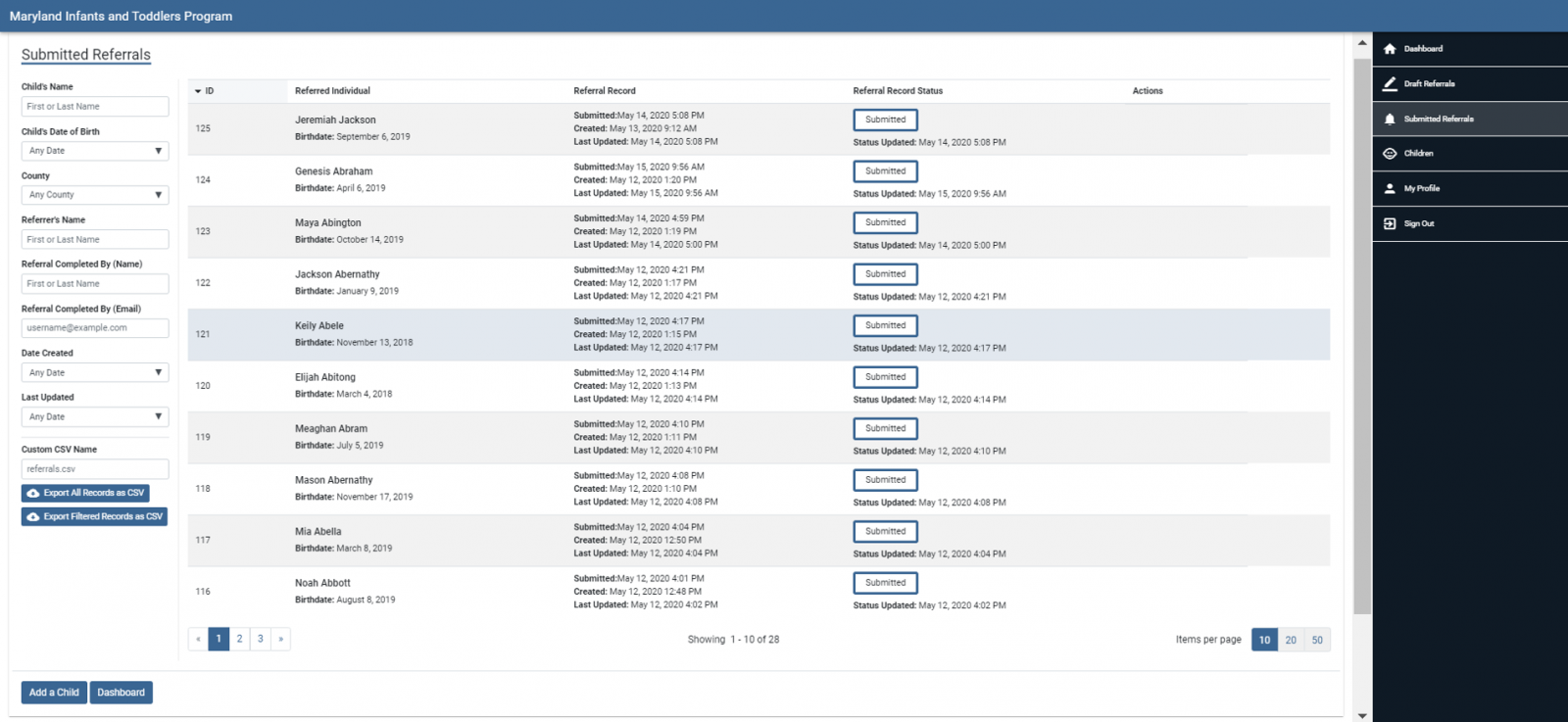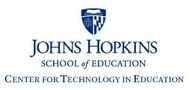Submitted Referrals
The Submitted Referrals screen will list all of your referrals, including action-related dates and current status.
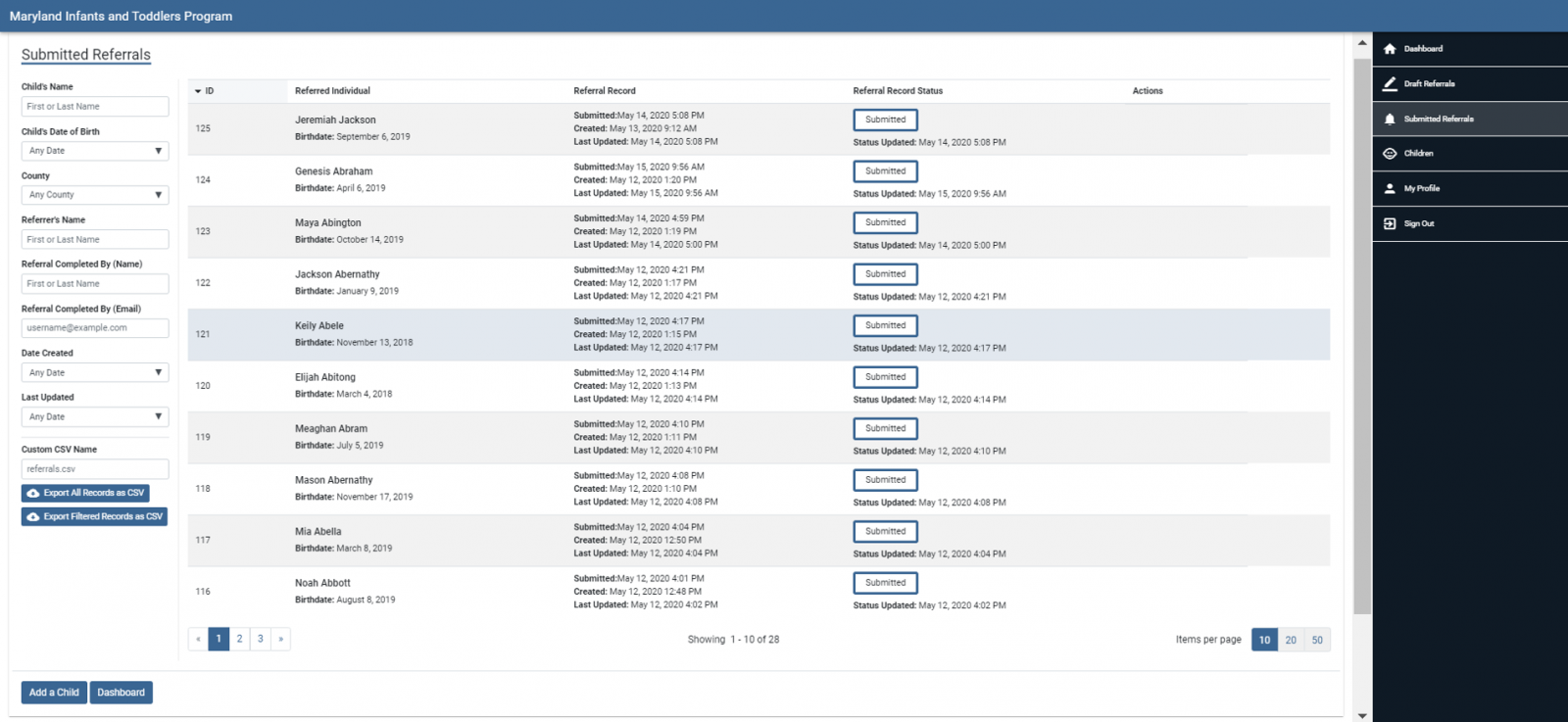
Details for a submitted referral include child details, the dates of actions pertaining to the referral, and the current status of the referral (see below). Click on the Status box (outlined in blue) to see the specific details of the referral.
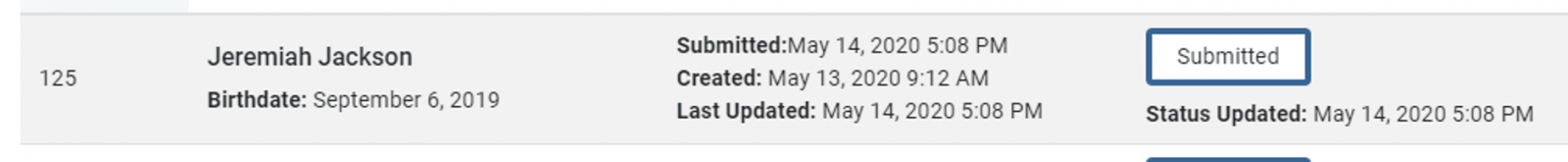
The Submitted Referrals screen has a Search function to locate referrals that are not visible in the list to the right. Enter data into any of the fields on the left and the records that match that filter will show in a list to the right.
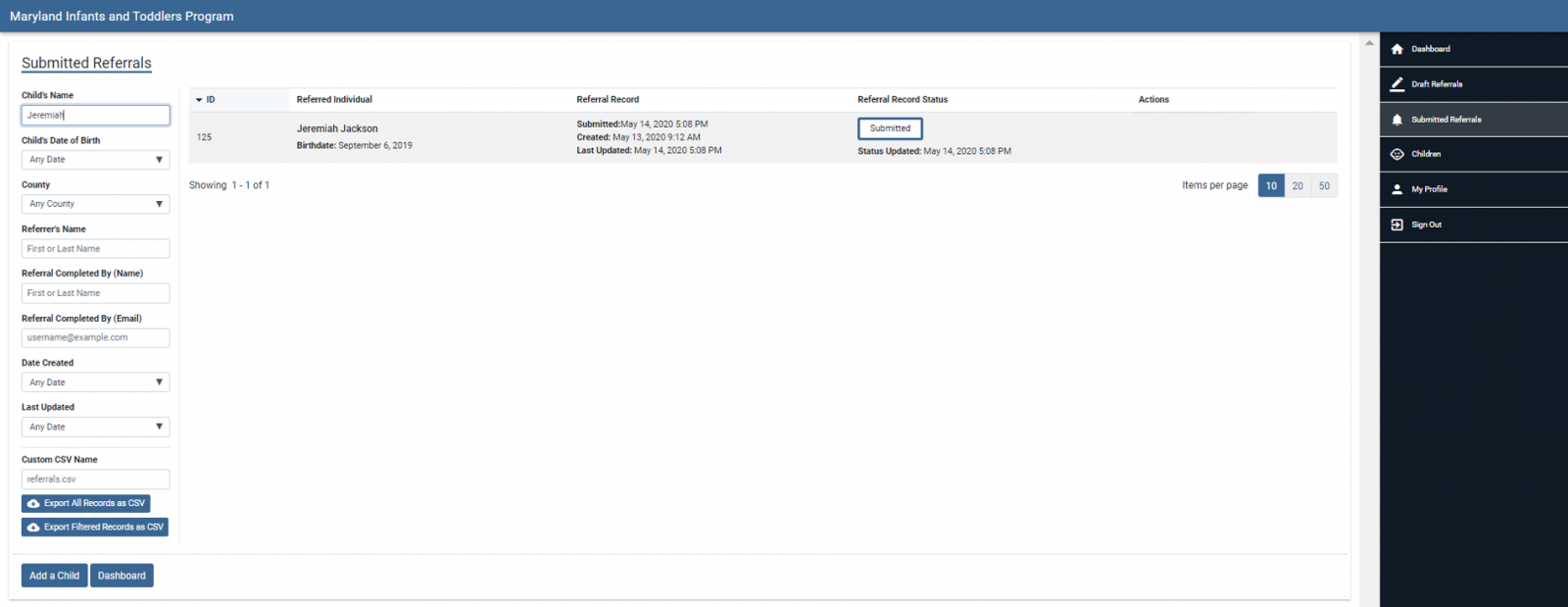
If you want to export the records as comma-separated values (CSV) for an application like Excel, either Export All Records or choose specific filters to select a subset of the referrals and Export Filtered Records.
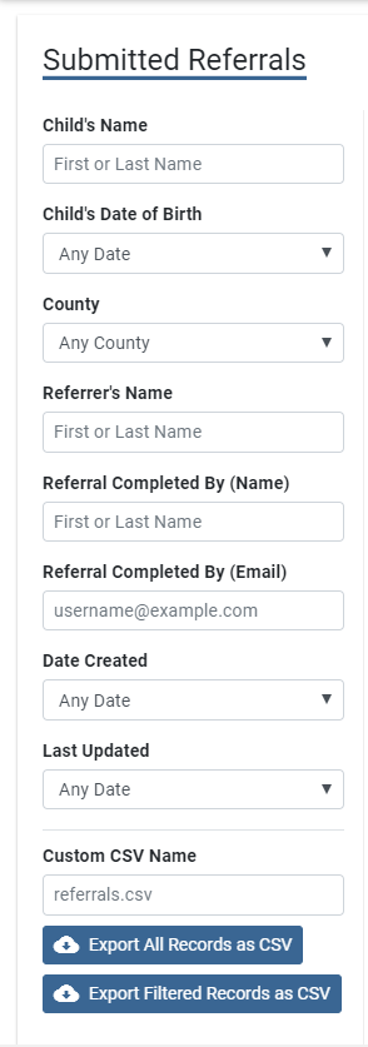
To navigate to the Dashboard, click on Dashboard.
To add another child for referral, click on Add Child.