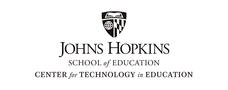Filestack for File Conversion
Use Cases
This tool is particularly useful for converting design files such as .ai, .psd, .tiff, .svg, etc. into readily usable formats such as .jpg and .png without having to use photo or illustrator softwares. Refer to the following guide to see how this tool can be helpful to your workflow:
4-Step Process
Step 01: Upload your file
-
Use the "Pick File" button to upload your file from your computer, Dropbox, Google Drive, OneDrive, or other storage options. Both single and multiple uploads are supported.
-
Note that the size limit is currently set to 500kb per file (may be changed depending on need).
- Upon successful upload, a confirmation window will appear with a link assigned to each of the uploads. IMPORTANT: copy or note down each link before closing the confirmation window as this is the only opportunity to access the links.
Step 02: Verify file link
-
The link to each file should appear in the following format:
- https://cdn.filestackcontent.com/wobOTNHAQWpP6vf48wYi
-
The string of letters and numbers at the end serves as the file's unique handle. In the preceding example, the file's unique handle is wobOTNHAQWpP6vf48wYi.
Step 03: Convert your file
-
Apply the following formula to each assigned link, with "xxxx" representing the file extension of the intended format:
- https://process.filestackapi.com/A1UepIofDQkGboZYxBL0Sz/output=format:xxxx/handle
-
Using the same example, in order to convert the file to an intended format, the structure would be as follows:
- JPG image: https://process.filestackapi.com/A1UepIofDQkGboZYxBL0Sz/output=format:jpg/wobOTNHAQWpP6vf48wYi
- PDF file: https://process.filestackapi.com/A1UepIofDQkGboZYxBL0Sz/output=format:pdf/wobOTNHAQWpP6vf48wYi
-
Note that the string A1UepIofDQkGboZYxBL0Sz is the API key for this account and should be repeated on every link. Only the handle needs to be unique for each file.
Step 04: Download your converted file
-
Load the conversion link on a browser to generate the converted file, as shown in the following JPG example using the Firefox browser:

- Give it a try: load the following conversion link to get the PDF version:
- Use the right-click button or other available browser options to save or print the converted file.