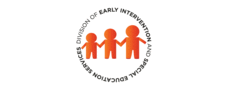01: Present Levels of Academic Achievement and Functional Performance (PLAAFP)
Learning Together
Now that you have completed the Presentation, you are ready to engage in the Learning Together activity. This activity was designed to apply your knowledge and demonstrate understanding of the content learned in Presentation.
To begin, review the major components of a highly effective PLAAFP in the IEP Checklist.
Next, select the grade level relevant to you and review the information provided about the student. Then, either individually or with a partner, identify the information provided that address the four major components of an effective PLAAFP: identify portions of the statement that indicate the four major components of a highly effective PLAAFP:
- Academic & Functional Performance Data
- Strengths
- Concerns / Needs
- Impact
Using the color picker tool, match your highlights to correspond with the color designated for each component. When you have completed all highlights, compare your response with the answer provided.